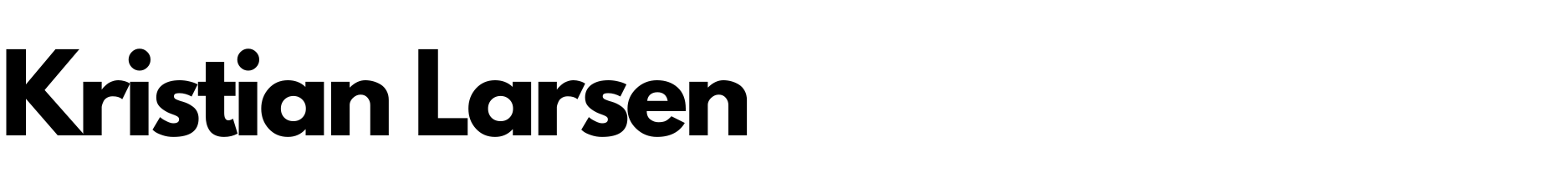SEO hasn’t had the easiest time in the past few years.
From the helpful content update that plummeted sites’ traffic to the latest core changes that left marketers baffled about potential recovery, several factors have caused us to question its effectiveness.
The honest truth is: SEO is still the backbone of online visibility.
At anew sleep (my own e-commerce store), we're constantly getting hyper-relevant and high-converting traffic… all thanks to a few amazing SEO tools.
Want to know what’s helping us? Here’s a peek into my SEO tool stack.
1. SurferSEO
SurferSEO is a tool I rely on every day.
It’s designed to help you optimize written content, like blog posts and articles.
Basically, you start by writing your content and then use SurferSEO to analyze the top search results for your target keyword.
Surfer then provides you with detailed insights on how to optimize your content to match what's working for others.
Here are a few key features:
- SERP Analyzer: Provides an in-depth breakdown of top search results, including word count, keyword density, and heading structure.
- Content Editor: Allows you to write and optimize content with real-time feedback on keyword usage and structure.
- Keyword Research: Helps you find relevant keywords and phrases based on what’s ranking well.
- Content Audit: Continuously improves your content by highlighting areas for optimization and offering actionable suggestions.
SurferSEO makes it easier to create content that ranks by giving you the data you need to optimize effectively.
2. Semrush
SEMrush is another one of my favorite tools for SEO growth.
It's an all-in-one platform that covers everything from competitive analysis to technical audits.
I mainly use SEMrush for its in-depth competitor analysis and domain analytics.
For example, when I want to understand what keywords my competitors are ranking for, SEMrush’s Domain Overview gives me a clear snapshot. I can see which keywords are driving traffic to their sites, how much traffic they’re getting, and where those keywords rank. Using these insights, I’m able to identify opportunities to improve my own rankings.
Another feature I rely on is the Backlink Analytics tool. This lets me track my competitors’ backlink profiles and find potential link-building opportunities. By understanding where their links are coming from, I can target similar sites or even approach them for backlinks.
The Site Audit tool is another part of SEMrush that I use regularly. It scans my site for technical issues that could hurt my rankings. Broken links, missing meta descriptions, and duplicate content are just a few things it checks for. Fixing these issues helps ensure that my site is optimized for search engines.
You can also use SEMrush for:
- Monitoring your rankings over time to see which strategies work best.
- Discovering new content ideas based on gaps in your competitors’ strategies.
- Setting up project-based campaigns to track specific keywords and metrics relevant to your goals.
- Exploring local SEO opportunities by identifying keyword performance in specific regions.
SEMrush offers a wide range of features to enhance your SEO strategy. It’s a tool I recommend to anyone serious about growing their online presence.
Learn More About The Affiliate Lab
3. AgilityWriter
AgilityWriter is a tool I use to generate high-quality, SEO-focused content.
It comes with features like an outline generator and customizable tone settings. These allow you to create content tailored to specific topics and audiences.
You can quickly produce long-form articles that stay both detailed and relevant. Just input your keyword, and AgilityWriter handles the rest with ease.
Other notable features of AgilityWriter include:
- Advanced AI Integration: Ensures your content remains accurate and up-to-date by pulling in the latest data.
- Bulk Content Creation: Saves time and effort by generating multiple articles at once.
- 1-Click Article Generation: Enables you to create optimized articles in minutes with just one click.
- Content Formatting: Automatically structures headings, lists, and tables for easy publishing.
These features make AgilityWriter a powerful choice for anyone focused on producing effective, publish-ready content.
4. Detailed SEO Chrome Extension
When you're juggling multiple SEO tasks, it’s easy to miss the small details that can make or break your rankings.
That’s why I lean on the Detailed SEO Chrome Extension. It gives me the clarity I need, fast.
First, I check if key elements like the title and meta description are optimized with the right keywords. This ensures the basics are in place.
I also use it to confirm that pages are set to be indexed by Google. Without this, no matter how well-optimized, a page won’t rank.
Another thing I often check is the internal and external link structure. Making sure anchor texts are on point helps solidify the site's SEO foundation.
Plus, the extension offers quick access to tools like schema markup verification and PageSpeed Insights. This helps keep things technically sound without requiring you to switch between multiple tools.
Go to Detailed SEO Chrome Extension
5. ScreamingFrog
Did you know that technical issues can quietly sabotage your website’s SEO, even if your content is solid?
Broken links, duplicate content, and missing meta tags can all negatively affect your rankings without you even realizing it.
That’s where Screaming Frog comes in. It’s a tool that helps you catch these hidden issues before they become bigger problems.
Screaming Frog crawls through a site, identifying everything from 404 errors to poorly structured URLs. It then compiles the data into an easy-to-digest report, allowing you to quickly pinpoint and fix issues that could harm your site’s performance.
You can also use Screaming Frog to optimize page titles and meta descriptions by spotting those that are too long, too short, or missing altogether. Having well-optimized titles and meta descriptions is key to effectively capturing user attention and ranking well in search results.
Some additional features of Screaming Frog include:
- Crawl Analysis: Reviews your site’s structure to uncover potential technical SEO issues.
- Response Code Checking: Identifies broken links and server errors that could harm user experience.
- Duplicate Content Detection: Spots duplicate pages that can confuse search engines.
- Custom Extraction: Allows you to pull specific data from your site for further analysis.
- Integration with Other Tools: Connects with Google Analytics, Search Console, and more for a deeper analysis.
Overall, Screaming Frog is a great tool for maintaining a healthy website.
6. Google Search Console
When it comes to tracking my website’s performance, I feel there’s no better tool than Google Search Console (GSC).
I say this because GSC provides important insights that help me understand how my site is performing on Google. I can get data on clicks and impressions, as well as access reports highlighting indexing issues, search traffic trends, and even Core Web Vitals data.
Here are some of the ways I use Google Search Console:
- Tracking search performance: GSC lets me see how my site is ranking for different queries. I can spot which pages are getting the most traffic and identify opportunities for improvement.
- Fixing indexing issues: If Google can’t index a page, GSC tells me why. This helps me troubleshoot and ensure that all important pages are discoverable.
- Monitoring Core Web Vitals: GSC provides real user data on how my pages load and perform. As such, I'm able to take appropriate measures to maintain a fast and user-friendly site.
- Analyzing mobile usability: With GSC, I can see how my site performs on mobile devices and fix any issues that might hinder user experience.
- Checking for manual actions: If Google flags my site for any violations, GSC is where I’ll find out. It allows me to address the issues promptly and keep my site in good standing.
7. Bazoom (to buy backlinks)
The last tool in my SEO toolkit is Bazoom, and it’s one I trust for effective link building.
Bazoom helps you focus on building genuine relationships and securing high-quality links. You get authentic PR placements that boost your site’s credibility and visibility.
The platform’s intelligent marketplace is a big plus. It’s user-friendly and lets you manage all your link-building projects in one place.
Plus, Bazoom analyzes your site and makes smart recommendations tailored to your needs. You can also use data from Ahrefs, Moz and other tools to keep everything organized and on track.
On top of all that, Bazoom offers 24/7 support, so whether you have questions about a campaign or run into any technical issues, their team is always available to help you out.
Go to Bazoom (Get 100 EUR in credits when you sign up)
Final Thoughts
These are the tools I’m using to grow anew sleep in 2024. With them, you too can improve your organic traffic.
Remember, SEO success requires patience and constant effort, and these tools can be your allies in achieving your goals.
To recap, here are the tools in my SEO tool stack:
- SurferSEO: Optimize your content with data-driven insights from top search results.
- SEMrush: Analyze competitors, track backlinks, and perform technical audits.
- AgilityWriter: Quickly generate high-quality, SEO-focused content.
- Detailed SEO Chrome Extension: Ensure your meta descriptions, internal links, and other key elements are optimized.
- Screaming Frog: Identify and fix technical issues that could hurt your rankings.
- Google Search Console: Monitor your site’s search performance and fix indexing issues.
- Bazoom: Build genuine relationships and secure high-quality links to boost credibility.
Thanks for reading this post.