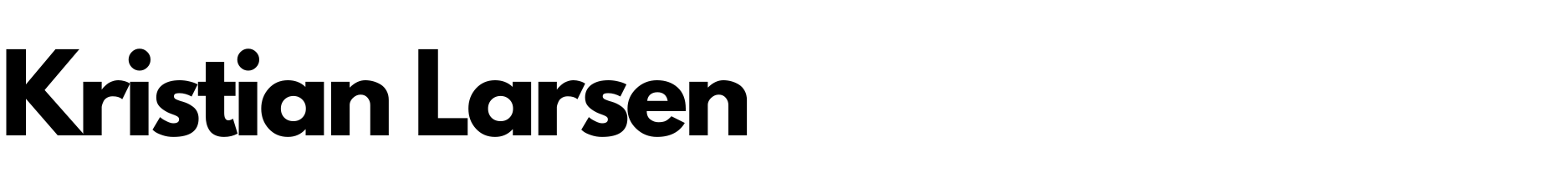Curious if the Motion AI Calender app can improve your productivity?
In this Motion app review, we examine its features, usability, and performance to see if it’s the right fit for you.
Key Takeaways
- Motion is an AI-driven productivity tool that combines calendar, task management, and scheduling features to help users save time and optimize their daily routines.
- It excels in automatic task prioritization and seamless integration with popular calendar platforms, making it particularly useful for busy professionals and small teams.
- While Motion offers robust scheduling and task management capabilities, it lacks comprehensive project management features, which may limit its effectiveness for teams with complex workflows.
Introduction to Motion
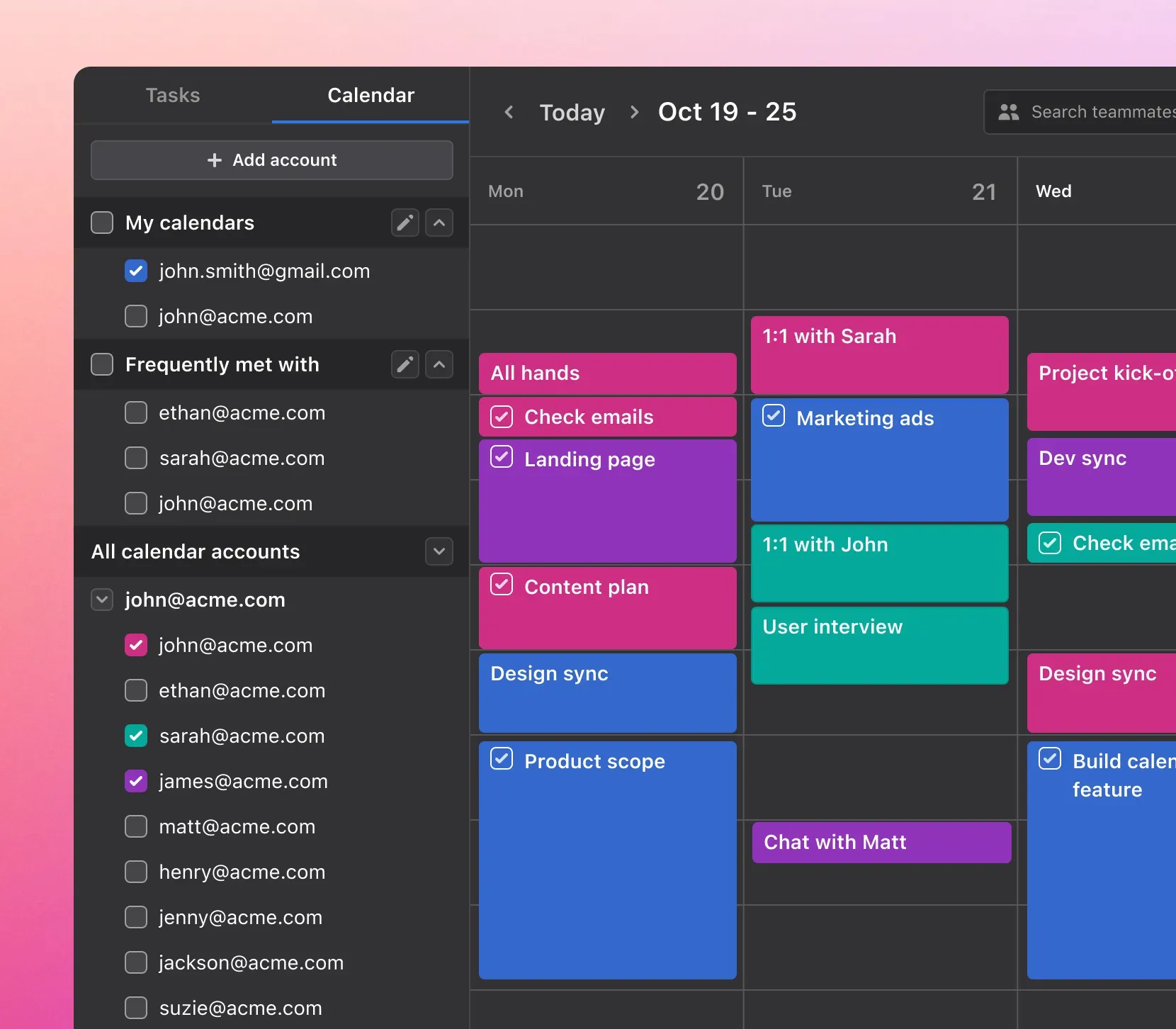
Meet the Motion, a cutting-edge AI-driven productivity tool designed to optimize your daily schedule.
At its core, Motion functions as a comprehensive calendar, task manager, project management, and meeting scheduling tool all rolled into one. The developers claim that by leveraging advanced AI features, Motion can save users up to 30.3 days each year.
Quite a bold claim, isn’t it? But we’ll put it to the test and see if it holds up in real-world scenarios.
Motion distinguishes itself with its efficiency. Its automatic schedule optimization simplifies managing daily tasks and appointments, often a daunting process.
Busy professionals, solopreneurs, and small to medium-sized teams can benefit from Motion’s promise to streamline workflow and boost productivity. Before diving into its promises, it’s important to examine its unique selling points.
Unique Selling Points of Motion
A standout feature of Motion is its AI-driven task scheduling, which uses artificial intelligence to allocate tasks based on deadlines, priority, and duration. This automatic prioritization meets important deadlines and adjusts your schedule if tasks are missed. Seamless integration with Google Calendar and Microsoft Outlook allows viewing all commitments on a single screen, reducing scheduling conflicts.
These features distinguish Motion from apps like Asana and ClickUp. The combination of AI-powered scheduling and thorough integration with popular calendar services offers unmatched convenience and efficiency.
However, the real test is its practical application. We will thoroughly examine these features to see how they perform in real-life scenarios.
Target Audience for Motion App
Motion is specifically designed for busy professionals, solopreneurs, and small to medium-sized teams who need to efficiently manage multiple roles. With features like focus time blocking, collaborative task management, and the integration of both personal and work calendars, Motion aims to enhance productivity for its users.
While the app offers many useful features, it lacks comprehensive project management software capabilities, which could be a limitation for teams with complex workflows. Additionally, the absence of effective project management tools may hinder overall productivity.
Motion strives to enhance productivity for its users, though it has limitations in project management. This app review will assess how well it meets the needs of its target audience and where it might fall short.
Initial Setup Process
Motion App offers a 7-day trial to showcase its capabilities. Setup requires a computer and calendar connections like Gmail and Outlook, including the motion calendar. Although the process appears straightforward, users often encounter a learning curve and issues like double-booked meetings.
Setup includes syncing calendars and creating a default schedule, with default work hours set to 9 am - 5 pm for the day and 6 pm - 9 pm for the night. Users can choose predefined schedules like Day, Night, and Personal hours.
Although the setup is generally manageable, the 7-day trial may not be enough time for users to fully appreciate the app’s time-saving benefits.
Tools and Requirements
Motion operates across multiple platforms, including a desktop app, mobile app, Chrome extension, and web app. Recently, a native desktop app for Mac and Windows was introduced, enhancing the usability and performance of the app. The app offers a standard 7-day trial period, but users referred by others can enjoy an extended 14-day trial.
Getting started with Motion requires a computer and calendar accounts. Its compatibility with various platforms allows schedule management from virtually anywhere. However, integrating multiple calendar accounts may require some patience.
User Interface and Aesthetics
Motion App’s user interface may not be as visually appealing as other tools like Trello. Despite modern capabilities, new users might find the learning curve steep. However, users can save their preferred view settings for better customization, enhancing long-term usability.
One drawback is that the interface can be not very intuitive, which might hinder some users initially. On a positive note, Motion supports both light and dark modes, catering to different aesthetic preferences.
The interface features a Kanban view for task visualization and color-coding for differentiating task types. While design may not be its strongest suit, functionality and customization options make up for it.
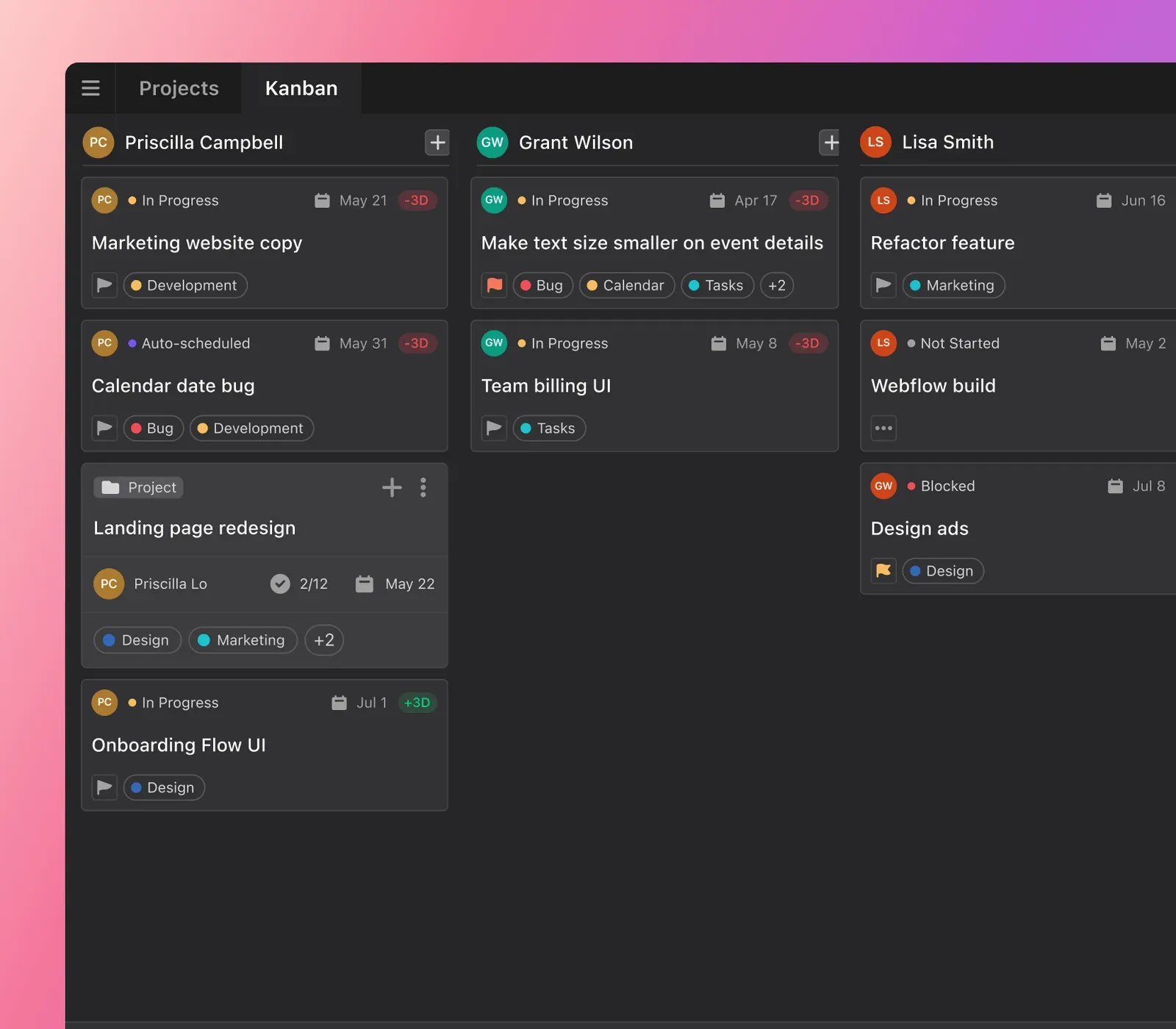
Durability and Materials
In terms of durability, Motion App demonstrates a high level of stability, ensuring that users can rely on its performance without frequent crashes or issues. The developers regularly provide updates that not only fix bugs but also introduce new features and improvements based on user feedback.
This commitment to continuous improvement enhances the app’s long-term usability and reliability.
Core Functionalities
Motion App combines multiple functionalities, enabling users to manage tasks and calendars in one place. It seamlessly integrates with popular calendar platforms like Google, Outlook, and iCloud, streamlining task and schedule management. The AI-driven approach organizes tasks by priority and deadlines, enhancing productivity. Users can break longer tasks into smaller, manageable segments, simplifying larger projects.
One of the key features is the ability to manage recurring tasks and edit them as needed. The app automatically handles rescheduling of tasks and calendar events when changes occur, making it a great tool for your personal calendar. Users can also benefit from the seamless way to share availability with others, similar to services like Calendly.
These features make Motion a powerful tool for optimizing schedule and task management.
Real-Life Usage Scenarios
Motion’s AI scheduling feature is reliable in real-life scenarios, adjusting tasks automatically when unexpected changes occur to keep your schedule organized. Custom booking links for meetings facilitate seamless coordination with external parties, particularly for virtual meetings, saving time and preventing double bookings. The meeting scheduler enhances this process by ensuring that all participants are on the same page.
The app organizes complicated projects into manageable schedules, allowing users to focus on execution. If sub tasks can’t be completed within a week, users can extend deadlines and reorganize schedules.
Motion’s practical application in managing daily tasks and meetings is impressive, though it may require an initial adjustment period.
Task Management and Prioritization
Motion’s auto-scheduling adjusts tasks based on user-defined priorities and calendar events, ensuring higher priority tasks or those with closer deadlines are scheduled first. This reduces cognitive load and helps users prioritize effectively. Users can modify scheduling settings, changing priority or deadline settings to reorder tasks as necessary.
The app’s activity feed tracks changes, maintaining an organized and reliable task management system. Users can create tasks and project templates to streamline the setup process for recurring tasks and assignments.
These features make Motion a robust tool for effective task management and prioritization.
Integration with Other Tools
Users should access their Google or Microsoft calendar accounts to fully leverage Motion’s integration capabilities. The app syncs with various calendar platforms, reducing scheduling conflicts, and supports integrations with productivity applications like Microsoft Outlook 365, Google Calendar, Gmail, and Zapier.
Motion’s limited collaboration features compared to other apps can be a drawback. While it offers project management features for small teams, its lack of native integrations with other tools might limit usability for some users.
Integrating productivity tools like Motion can significantly enhance workflow efficiency, though users should be aware of its limitations.
Mobile and Desktop Performance
Motion App is compatible with various platforms, including iOS, Android, macOS, Windows, and web browsers. The desktop platform supports advanced project management features, while these are limited on mobile. Users report that the desktop version generally provides a smoother experience than its mobile counterpart.
The mobile version is designed primarily for task checking rather than detailed task management. Performance discrepancies between desktop and mobile apps may impact productivity, especially for task entry on mobile devices. However, regular updates aim to improve stability and performance.
The new desktop app allows faster access and offline capabilities, enhancing overall user experience.
Overall Value for Money
Motion App offers a monthly subscription at $34, totaling $408 annually without discounts. The annual subscription reduces the cost to $228 upfront, or $19 per month. Some users may find Motion’s pricing high compared to simpler task management apps. However, Motion provides an all-in-one solution, consolidating several productivity tools, which justifies its cost for many users.
For small teams, Motion’s project management features and scheduling capabilities enhance its value. Despite potentially higher costs, Motion is favored for its superior features in task management and scheduling. Overall, its effectiveness heavily depends on individual needs regarding task management and scheduling.
The app also offers a 50% discount for students and nonprofit users, making it accessible for these groups.
Alternatives to Motion App
Considering alternatives to Motion App, Akiflow is notable for its emphasis on time blocking and task scheduling, priced at $19 per month when billed annually.
Reclaim.ai acts as a smart calendar assistant, automating scheduling for work and personal tasks, offered at $8 per month with an annual plan. Sunsama integrates tasks from various applications into a single dashboard, enhancing productivity with guided planning. Sunsama offers a yearly subscription for $16 per month, billed annually, and a monthly plan at $20.
Compared to Motion App, these alternatives offer varying features and pricing, appealing to different user preferences. Consider what features are most important when choosing a productivity tool.
My own experience with Motion
Running two businesses, I rely heavily on Motion to stay productive. The app helps me organize daily tasks, input activities, and prioritize them for better schedule optimization. The DRIP Quadrant concept has been particularly helpful in identifying tasks to delegate and streamline my workflow.
I recommend using Motion to manage overwhelming tasks and meetings. The focus time feature is particularly beneficial, allowing me to create uninterrupted work sessions that significantly boost my productivity.
Overall, my experience with Motion has been positive, making it an indispensable tool in my daily routine.
Recommendations and Conclusion
After using Motion App for five months, I can confidently say it offers a robust solution for task management and scheduling. Its AI-driven features and seamless integration with popular calendar services make it a powerful productivity tool. While it has some limitations in project management and collaboration, the benefits far outweigh the drawbacks for most users.
For those looking to consolidate productivity tools into one app, Motion is worth considering. Its effectiveness depends on individual needs, but for busy professionals and small teams, it can be a game-changer.
Overall, I highly recommend giving Motion a try, especially if you struggle with managing your schedule and tasks efficiently.
Summary
In summary, the Motion App offers a unique blend of AI-driven task scheduling, seamless calendar integration, and robust task management features. While it has a few limitations, its overall performance and value for money make it a strong contender in the productivity app market. If you’re looking to optimize your schedule and boost your productivity, Motion is definitely worth a try.
Frequently Asked Questions
What platforms does the Motion support?
The Motion App supports iOS, Android, macOS, Windows, and web browsers, so you can use it on almost any device you prefer!
How does Motion handle task prioritization?
Motion App smartly prioritizes tasks by using AI to consider deadlines, urgency, and how long each task will take. This way, you can focus on what truly matters without the hassle of micromanaging your to-do list.
Can Motion integrate with other calendar services?
Absolutely, Motion can seamlessly integrate with Google Calendar, Microsoft Outlook, and iCloud, making your scheduling a breeze!
Is there a trial period for Motion?
Absolutely, Motion offers a 7-day trial period, and you can score a 14-day trial if you get a referral. It's a great way to test it out!
How much does Motion cost?
Motion costs $34 per month, but you can save money with the annual plan at $228 upfront, which breaks down to $19 per month.