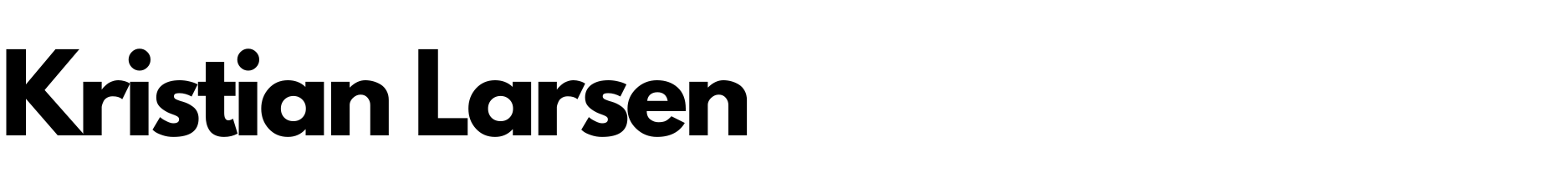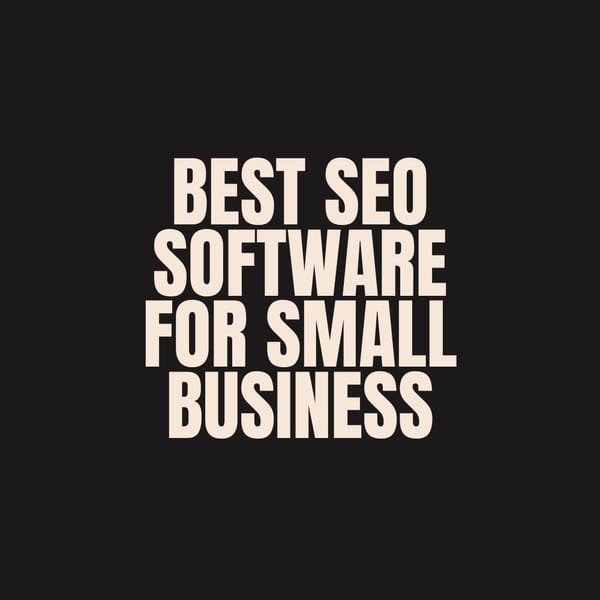Are you struggling to manage tasks scattered across multiple tools? Akiflow centralizes your schedules and tasks in one place, integrating with popular tools like Google Calendar, Asana, and Slack.
I've personally used Akiflow for about 1,5 years and can highly recommend it.
This review will cover Akiflow's features, pricing, pros, and cons to help you decide if it fits you.
Key Takeaways
- Akiflow centralizes tasks and schedules, integrating with tools like Google Calendar, Asana, and Slack to streamline work processes.
- The app includes features such as drag-and-drop task scheduling, quick capture tool for fast note-taking, customizable settings, and seamless integration with popular time management tools.
- Pricing options include a yearly subscription at $19 per month (with a 44% discount if paid upfront), a monthly plan at $34 per month, another monthly option at $24.99 with a 7-day free trial, and the Believer Plan at $8.33 per month for long-term users.
- Users may face a steep learning curve due to many features and need additional apps for full functionality; however, it excels in consolidating tasks from various sources into one platform.
- Compared to competitors like Sunsama and Todoist, Akiflow offers robust calendar integration but does not provide AI capabilities; it stands out with efficient keyboard shortcuts for faster task entries.
Overview of Akiflow
Akiflow is a tool for managing tasks and schedules. It helps you stay organized with easy-to-use features.
What is Akiflow?
Akiflow is a daily planner and productivity app. It helps users centralize their schedules and tasks in one place.
Users can integrate Akiflow with tools like email, Asana, Slack, Google Calendar, and Notion to streamline work processes.
The platform offers features such as calendar management, task scheduling, and collaboration tools. It supports both Android and iOS mobile apps for easy access on the go.
Akiflow makes managing your day a breeze by gathering all your tasks into one view.
Key benefits of using Akiflow
Akiflow is a powerful tool for managing tasks and time. It brings many benefits to help users stay organized.
- Reduces Cognitive Overload: Helps users manage multiple tools like Gmail, Outlook, and Dropbox.
- Drag-and-Drop Task Scheduling: Lets users drag tasks onto their calendar for easy daily planning.
- Quick Capture Tool: Enables fast note-taking and task creation with keyboard shortcuts.
- Customizable Settings: Offers various settings to tailor the tool to personal preferences.
- Integrates with Popular Apps: Connects seamlessly with other tools like Google Drive and project management software.
- Progress Visualization: Tracks task progress to keep you updated on your goals.
- Daily Shutdown Feature: Encourages reflection and planning at the end of each day.
These features make Akiflow a great choice for individuals and teams aiming for better productivity and organization.
Detailed Features of Akiflow
Akiflow offers powerful tools for managing your calendar and tasks. It also features quick capture options and supports keyboard shortcuts for ease of use.
Calendar & Task Management
Akiflow combines to-do lists with calendar tasks, giving a clear view of deadlines. It includes smart reminders and integrates with popular apps like Google Calendar and Slack. Users can see their tasks alongside meetings in one dashboard.
This web-based tool allows filtering by priority or project. You can manage business processes easily using the command bar and tags. Tasks flow smoothly from inbox to task list and calendars, making time management simple.
Quick Capture Tool & Keyboard Shortcuts
Akiflow offers a Quick Capture Tool that lets users jot down tasks without breaking their workflow. Hit the command bar, type in your task, and it's saved instantly. This tool helps in managing emails, spreadsheets, and documents promptly.
Keyboard shortcuts make Akiflow user-friendly for power users. These shortcuts speed up actions like switching tabs or setting goals. Use simple keys to automate processes across multiple platforms.
The app provides a seamless experience for both project management and daily tasks.
Customizable Settings and Integrations
You can use customizable settings to make Akiflow fit your needs. Change the app's appearance, notifications, and task views easily. This flexibility helps you work better.
Akiflow excels in integrations. It connects with Gmail, Slack, Todoist, Dropbox, Google Drive, and more. With a native Zapier connector as well as API support for 2024 updates and beyond—it simplifies project management by linking tools in one place.
User Interface and Experience
The Akiflow interface is clean and simple. It provides a smooth user experience with easy navigation and clear icons.
User Experience (UX) Highlights
The user interface can feel overwhelming and cluttered. Many users find the design busy with too many options visible on a single screen. This complexity might make it hard for new users to navigate efficiently.
User experience may be over-engineered, causing regular tasks to take longer than expected. For example, some features require more clicks or steps than necessary. It lacks smooth integration for syncing completed tasks back to source apps, leaving gaps in workflow efficiency.
I love its powerful scheduling tool but wish it were easier to use.
Mobile Accessibility
The mobile app makes it easy to manage tasks on the go. It syncs smoothly across devices for consistent updates.
Features of the Mobile App
Akiflow's mobile app offers useful features. Though still in beta, it meets basic needs.
- Calendar Management
- Syncs with Google Calendar
- Supports timeboxing for efficient scheduling
- Task Management
- Allows task creation and editing
- Lacks subtasks and reminders
- Quick Capture Tool
- Fast input method for new tasks or notes
- Uses natural language processing for ease
- Accessibility Settings
- Works on both Android and iOS devices
- Cross-platform support is in development
- Integration Features
- Integrates with apps like Slack and Trello
- Easy setup with single sign-on (SSO)
- User Interface (UI)
- Simple, clean design
- Focuses on transparency of information
- Keyboard Shortcuts
- Efficient navigation without a mouse
Pricing Structure
The pricing for Akiflow offers four options. A yearly subscription costs $19 per month, with a 44% discount if paid upfront. The monthly subscription is priced at $34 per month. A different monthly plan costs $24.99 and includes a 7-day free trial.
For long-term users, the Believer Plan charges only $8.33 per month and includes extra perks. Each plan provides access to essential features for task management and goal setting.
Pros and Cons of Akiflow
Akiflow has many useful features for managing tasks and schedules. It also has a few drawbacks that users should consider before choosing it.
Advantages of Using Akiflow
Akiflow offers many benefits for project management. This app consolidates tasks and enhances daily planning.
- Task Consolidation: Brings tasks from various sources into one place.
- Calendar Experience: Provides a clear view of upcoming events and deadlines.
- Integration Capabilities: Offers seamless integration with tools like Trello, Slack, and more.
- Quick Capture Tool: Jot down ideas or tasks with a single keystroke.
- Keyboard Shortcuts: Speeds up task management through simple shortcuts.
- User Interface and Experience (UX): Intuitive design makes it easy to use for all ages.
- Mobile Accessibility: Access Akiflow from your mobile device anywhere, anytime.
- Pricing Structure: Offers flexible pricing plans based on user needs.
Akiflow stands out as a comprehensive tool that simplifies task management and enhances productivity through its robust features.
Potential Drawbacks
Akiflow has some limitations to consider. These drawbacks might affect users in specific ways.
- Complex Learning Curve: Users often need time to master Akiflow. Getting comfortable with its features takes effort.
- Multiple Apps Required: Not ideal for those wanting fewer productivity apps. Users may still need other tools.
- Limited Downtime Features: Lacks options for regular downtime or breaks. Users needing breaks might find this a downside.
- Advanced Meeting Management Missing: Does not support advanced meeting management tasks well. Those requiring detailed meeting setups might struggle.
- Manual Organization Challenge: Difficult for those preferring manual task organization. The app relies heavily on automation.
- Access Controls Lacking: Might not meet all needs related to single sign-on and access controls, potentially posing security concerns.
Akiflow Compared to Competitors
Akiflow offers a blend of task and calendar management that is simple to use. Unlike Sunsama and Todoist, Akiflow has quicker keyboard shortcuts for fast task entries.
Similarities and Differences with Sunsama and Todoist
To understand how Akiflow compares with Sunsama and Todoist, let's examine their similarities and differences.
| Feature | Akiflow | Sunsama | Todoist |
|---|---|---|---|
| Calendar Integration | Yes | Yes | No |
| Task Management | Yes | Yes | Yes |
| AI Capabilities | No | No | No |
| Daily Planner | Yes | Yes | No |
| Cost Efficiency | Moderate | Moderate | Low |
| Tool Integration | Yes | Yes | Limited |
| Mobile App Usability | High | High | High |
Is Akiflow worth it?
Akiflow offers many useful features for task and calendar management. It has received good reviews, especially from people with ADHD who need help staying focused. Users can quickly capture tasks and use keyboard shortcuts to save time.
Customizable settings allow users to integrate their favorite tools easily.
The pricing of Akiflow matches its value. The application includes a mobile app for on-the-go access, making it very convenient. With a rating of B, Akiflow is dependable and efficient at managing tasks and calendars.
My experience with Akiflow
For me, using Akiflow has been a great experience.
I love how it brings all my tasks and calendar events into one place, making my daily planning so much easier. The Universal Inbox is fantastic for capturing tasks from different sources like emails and apps.
Features like Time Blocking and Quick Task Actions help me stay organized and on top of my priorities. Plus, it integrates seamlessly with other apps like Gmail and Trello, making my workflow smoother.
Akiflow has definitely boosted my productivity and efficiency.
Conclusion
Akiflow offers powerful tools for planning your day. It integrates seamlessly with apps like Slack and Asana. Users can drag tasks onto their calendar for a clear visual layout. The mobile app is still in beta, but shows promise.