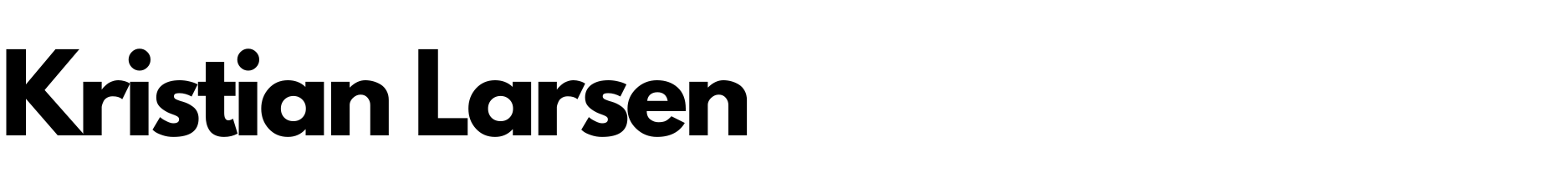Do you know the feeling when you feel inefficient, always doing things at the last minute?
That was me.
I was always the one writing school assignments just hours before the deadline. I was the one juggling chaos on my desk, in my inbox, in my notes.
Working amidst chaos can be mentally draining. I know that.
But so does Bill Gates.
He once said the following about lazy people:
"I choose a lazy person to do a hard job. Because a lazy person will find an easy way to do it."
And fortunately, there's an easier way to achieve your goals.
I've had to adapt, learn from my mistakes, and optimize my work and workflows. And that required, among other things, that I've tested countless tools over the years to make the structure easier.
In this blog post, you'll get my experiences and my best tools to more easily transition from chaos to control.
Tip 1: AkiFlow
I've tried all the major tools.
Monday, Asana, Trello, ClickUp, Notion.
And even though we use both Trello & Notion (each for its own purpose) at anew sleep and Asana at PL & Partners, I don't compile my tasks in there.
I do that in an entirely different tool: Akiflow.
Here, I gather tasks associated with:
- anew sleep
- PL & Partners
- This blog
- My LinkedIn posts
- Non-work related tasks
Akiflow is a simple, yet effective tool created for individuals (it cannot be used by teams).
It has helped me take control of my daily routine and become much more efficient. I execute far more tasks than before.
Akiflow is an app (for Mac or Windows) designed to make planning, organizing, and completing tasks easy.
It has several features that make it easy to prioritize your tasks, schedule your time, and keep track of your notes.
What truly makes Akiflow unique is the number of features.
Instead of overwhelming you with numerous features you might not need, Akiflow focuses on making it easy to handle the basic tasks you face every day.
Integration with other apps
One of the things I really appreciate about Akiflow is the tool's ability to integrate with other apps.
This means I can automatically import tasks from Gmail, Asana, Trello, and Slack, directly into Akiflow.
This makes it much easier to keep track of all my tasks in one place.
Indeed, Akiflow can automatically fetch information from all the major project management tools such as Asana, Trello, ClickUp, and Jira. This allows you to retrieve tasks from your team and boost your productivity.
For instance:
When using Gmail, you can star emails. Your starred emails will then automatically be imported into your inbox in Akiflow.
Akiflow's "inbox" is brilliant
Akiflow's "inbox" is seriously a game-changer. It's like having your own personal command center that catches all your tasks as they come in. Got a new task from an email, another app, or just a random thought that pops into your head? Drop it in your Akiflow inbox.
From there, you can start juggling. Schedule tasks for a specific date, snooze them for later, or discard tasks if they are no longer relevant. If you don't immediately schedule a task, Akiflow saves it in the "Someday" tab. It's like a little treasure chest full of tasks you can handle later.
The "inbox" feature is also super flexible. And you can use it in a way that best suits your workflow.
Personally, I use the inbox feature a lot to then categorize the tasks. They then land in the correct folders moving forward. So when I dedicate a Sunday to writing blog posts for www.kristian-larsen.com? I just check the folder there.
Who benefits most from Akiflow?
Akiflow is designed for individuals who want to be more productive.
You can't use Akiflow as a team and collaborate through it:
For that, you need to use other systems. Personally, I swear by Trello and Asana. Thankfully, these two platforms are easily integrated into Akiflow, so you don't have to check multiple systems.
At the very least, Akiflow has helped me with the following:
- I've become more productive.
- I have one tool that automatically gathers everything in one place.
- I still have an overview even when I have a lot of balls in the air.
- I never forget my great ideas.
- I leave work with a more peaceful mind.
Keyboard shortcuts
If you're a fan of shortcuts, then you'll love Akiflow.
This app is packed with keyboard shortcuts, making it super easy to navigate around and get things done.
Here are just a few of the useful ones (on Mac):
- "T" to jump to today's tasks.
- "S" to snooze a task.
- "E" to mark a task as completed.
- "CMD + [1, 2, 3]" to switch between Inbox, Today, and Upcoming to get an overview in 2 seconds.
And it doesn't stop there. Press "Option + Space" to open Akiflow, no matter where you are on your computer, and jot down a new task immediately.
Other great features
I could write an entire post and record countless videos about Akiflow.
Here are a few other features worth mentioning in passing:
- Rituals - helps you reflect on your completed tasks and plan your next day.
- "Share availability" - share your availability and get others to book meetings with you in the same way as Calendly.
- Integration between multiple emails - if you have multiple businesses or emails, like I do, it's a game-changer. I currently have 4 emails, so without Akiflow, it would be pretty overwhelming with my calendars.
Akiflow is pretty amazing and has made a huge difference for me.
You can try Akiflow for free with their 7-day trial: www.akiflow.com
Tip 2: Zero Inbox
I've always thought that Zero Inbox was pure utopia (especially as a self-employed individual). The idea of clearing out your inbox? 🤨 I just couldn't see that happening.
I treated my inbox (in Gmail) as my to-do list. If there was an email that I didn't need to respond to immediately (or didn't want to), I'd leave it unread.
Totally silly.
But now I'm running with Zero Inbox.
I have two repeating tasks in Akiflow, every Tuesday at 16:40 and Friday at 16:40.
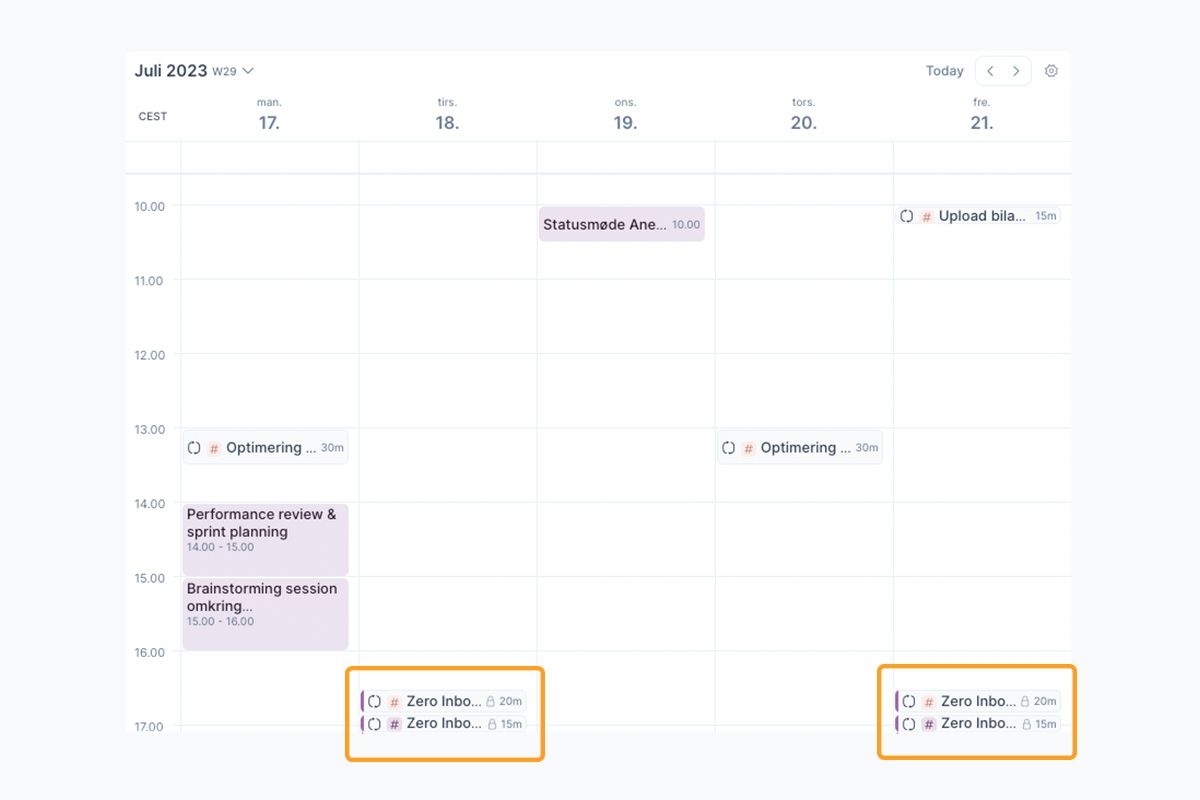
Here's an example of what it looks like inside Akiflow. Note that Akiflow also inserts the tasks into Google Calendar, so the overview is everywhere.
This is where I completely clear my inbox and get everything into Akiflow.
The reason I chose these days is actually because I used to use three days (Monday, Wednesday, and Friday), but it became too frequent and therefore unnecessary.
This way, I can also head into the weekend with a clear conscience, knowing what awaits me next week. And the inbox is completely empty.
If you feel overwhelmed by an endless stream of tasks, try the Zero Inbox method with Akiflow - it provides a really good overview.
Tip 3: Keep your meetings short
Keep meetings short and to the point. This is a strategy that really works. Instead of setting my calendar to be 60 minutes by default for new events, I've set it to 30 minutes.
This makes a big difference. Firstly, it means that I have to make a choice if the meeting is to be longer than 30 minutes. It also forces both me and the other participants to be more focused and efficient in our communication.
A shorter meeting also increases the risk of the meeting being filled with unnecessary discussions that do not contribute to the purpose of the meeting. Once in a while, it also makes sense to go beyond the agenda, certainly. But shorter meetings with a clear focus on the agenda are often for the better.
Think about it: If you can achieve the same in 30 minutes as you would normally in 60 minutes, you've just saved 30 minutes of your time, which you can use for other tasks. It may sound too simple. But it saved me over 8 hours a week while I was working at PL & Partners. Here, I often had more than 15 meetings a week.
Another advantage of shorter meetings is that it helps me keep my energy level up. Long meetings can be draining, and it can be hard to maintain focus and energy throughout the entire meeting.
Try setting your calendar events to 30 minutes instead of 60.
You will be surprised at how much more you can accomplish in less time
Tip 4: Set the clock and complete the task in 30 minutes
Working effectively is not just about working hard but also about working smart. One technique that I've greatly benefited from is setting a timer for 30 minutes for every task I work on. This is a form of time-boxed work, also known as the Pomodoro technique.
When you set a timer, it provides you with a clear time frame to work within, and it creates a sense of urgency. It forces you to focus on the task in front of you and minimize distractions. It also helps to prevent you from getting too engrossed in a single task and neglecting other important tasks.
Take a short break after each 30-minute session. It gives you a chance to rest and recharge so you're ready for the next task. You'll be surprised at how much you can accomplish in just 30 minutes when you truly focus.
The Pomodoro technique is also fantastic for combating the "I'll handle it later" mantra. When faced with a large, daunting task, it can be tempting to postpone it. But once you've set a timer and start working, you'll often find that the task isn't as big and demanding as you thought.
So the next time you're faced with a task: Try setting a timer for 30 minutes.
Simple problems, simple solutions.
Conclusion
Working effectively and productively is about much more than just working hard. It's about finding the right tools and strategies that match your working style and needs. From using Akiflow to keep track of your tasks, to setting your calendar for 30-minute meetings, to working smart from home, and finally to using a timer to focus on your effort - all these techniques can help you work smarter instead of harder.
Remember: The most important thing is to find a method that works for you. We are different. What works for me might not work for you. But by experimenting with different techniques and tools, you'll find it easier to find your own way to become more productive.
So, take control of your time, your tasks, and your productivity.
Now you have more tools and strategies to do it.
Now it's just up to you to take the first new step.